How to Compose New Notice/Tender ?
Mampi Saha
Last Update há 4 anos
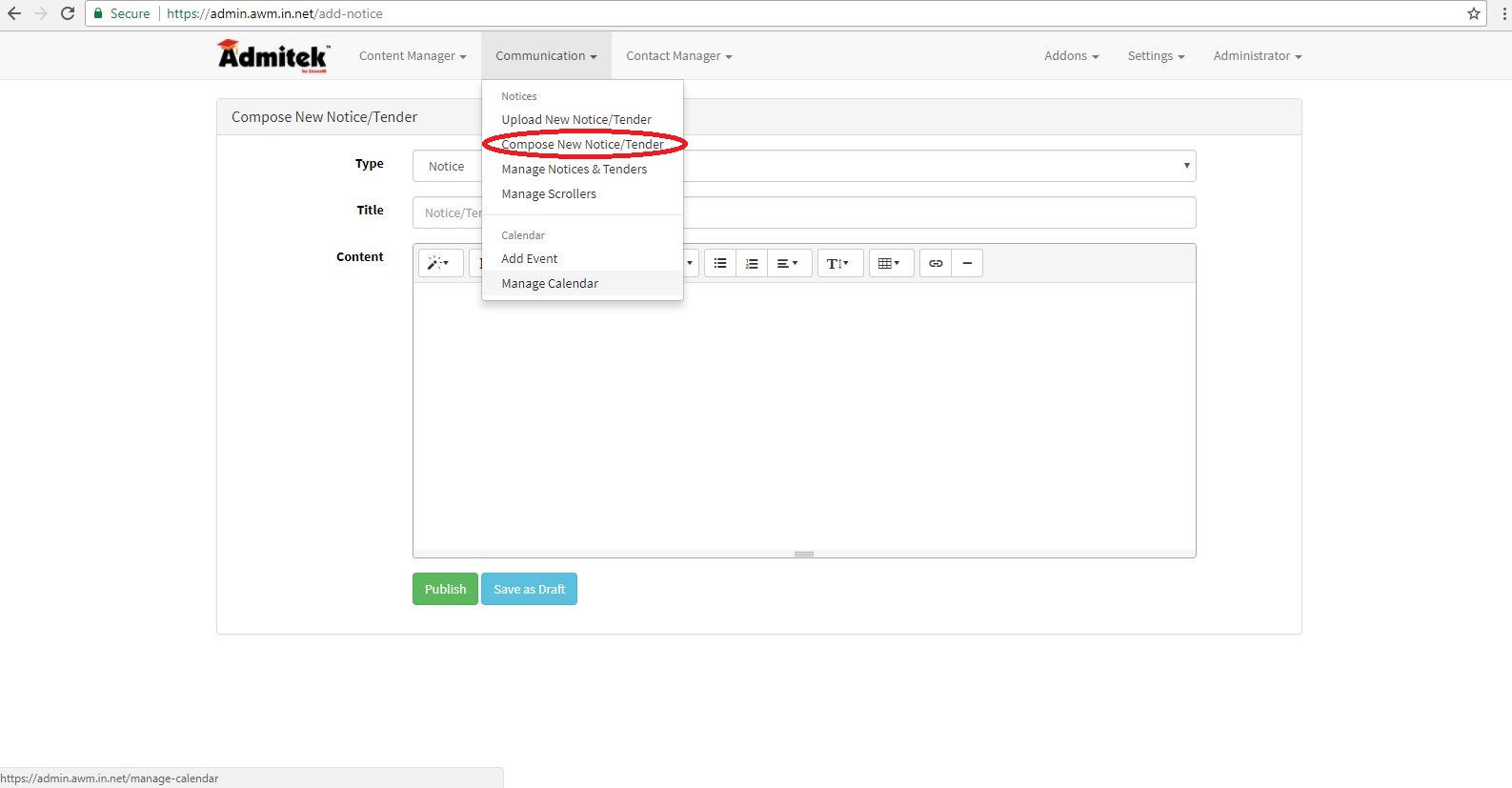
In Communication tab Click on Compose New Notice/Tender.
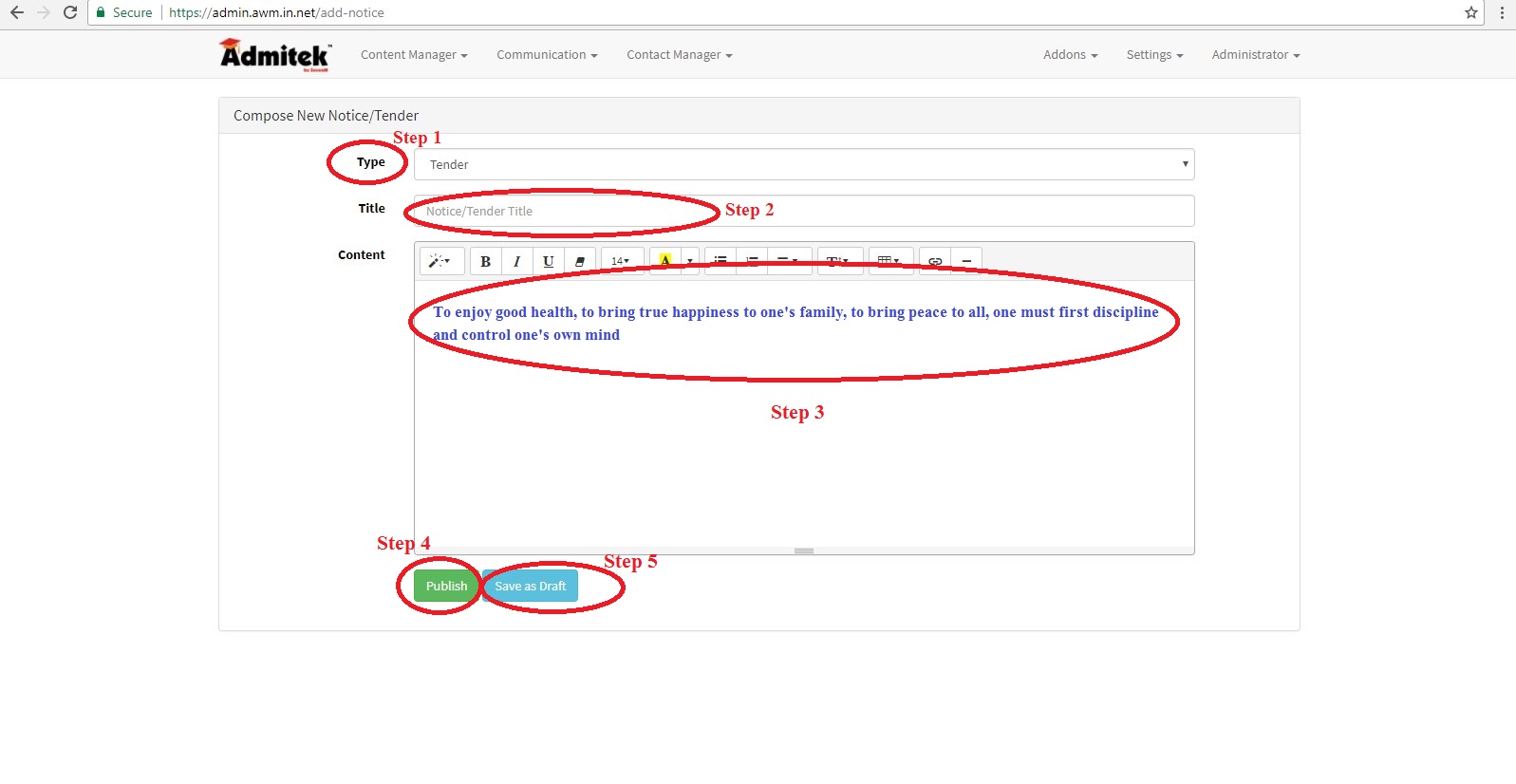
After Clicking Compose New Notice/Tender > Select Type (Step 1) > type a Title (step 2) then type notice or tender detail > Then Click on publish (Step 4), If you dont wish to publish your notice or tender click on Save as Draft (Step 5).
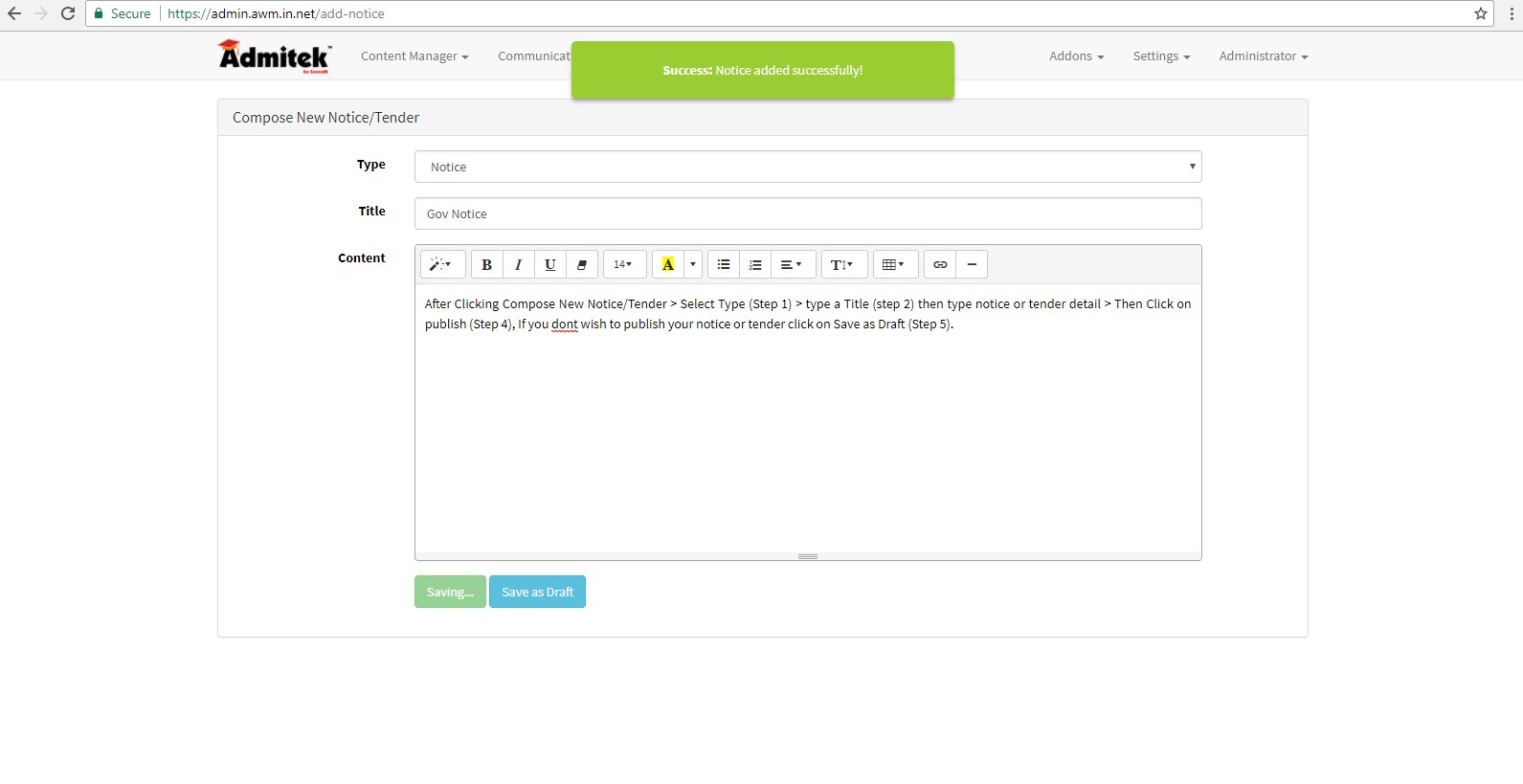
After clicking publish you will gate confirmation Notice/Tender added successfully.
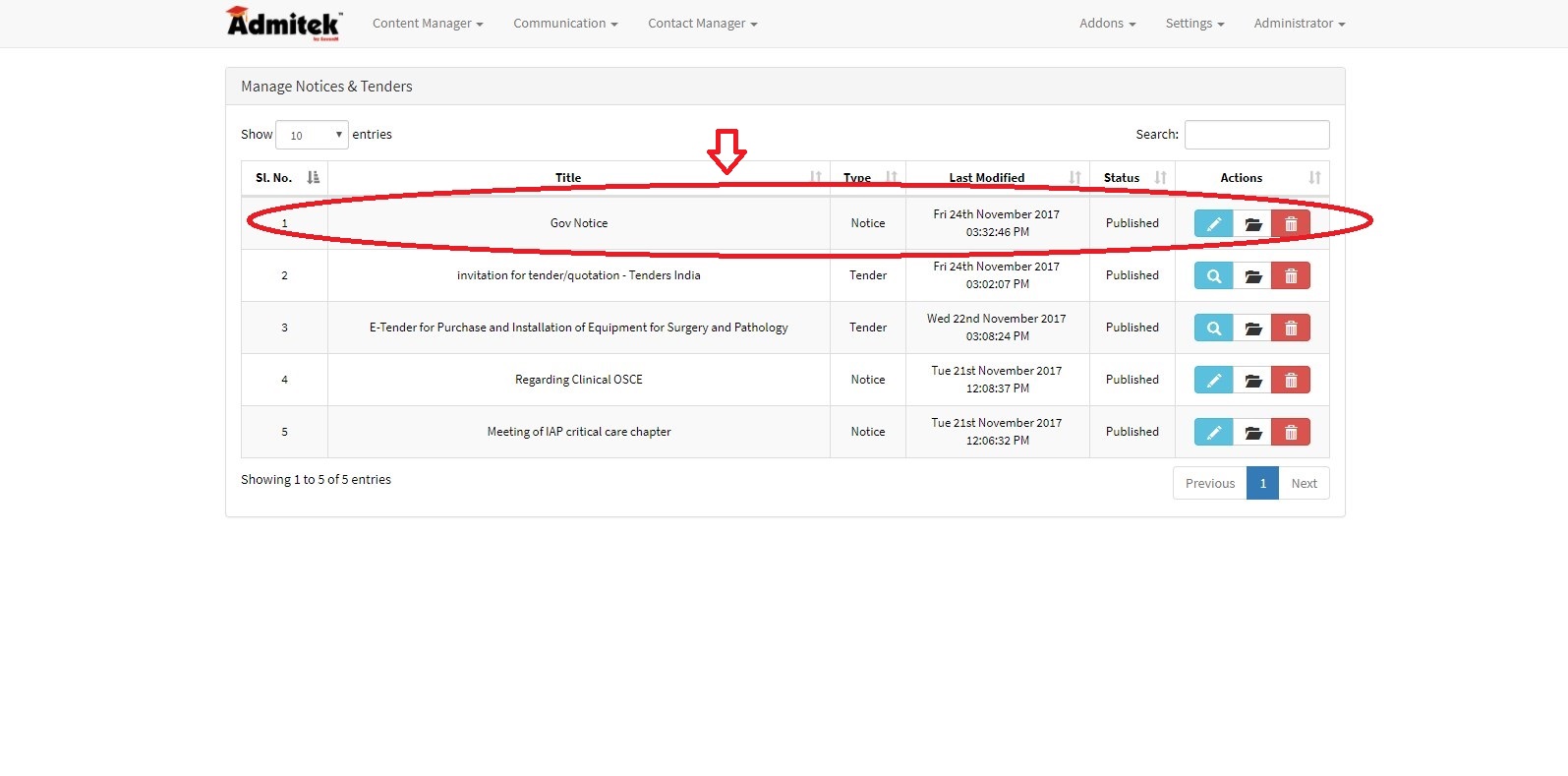
Your last uploded file will appearing here.
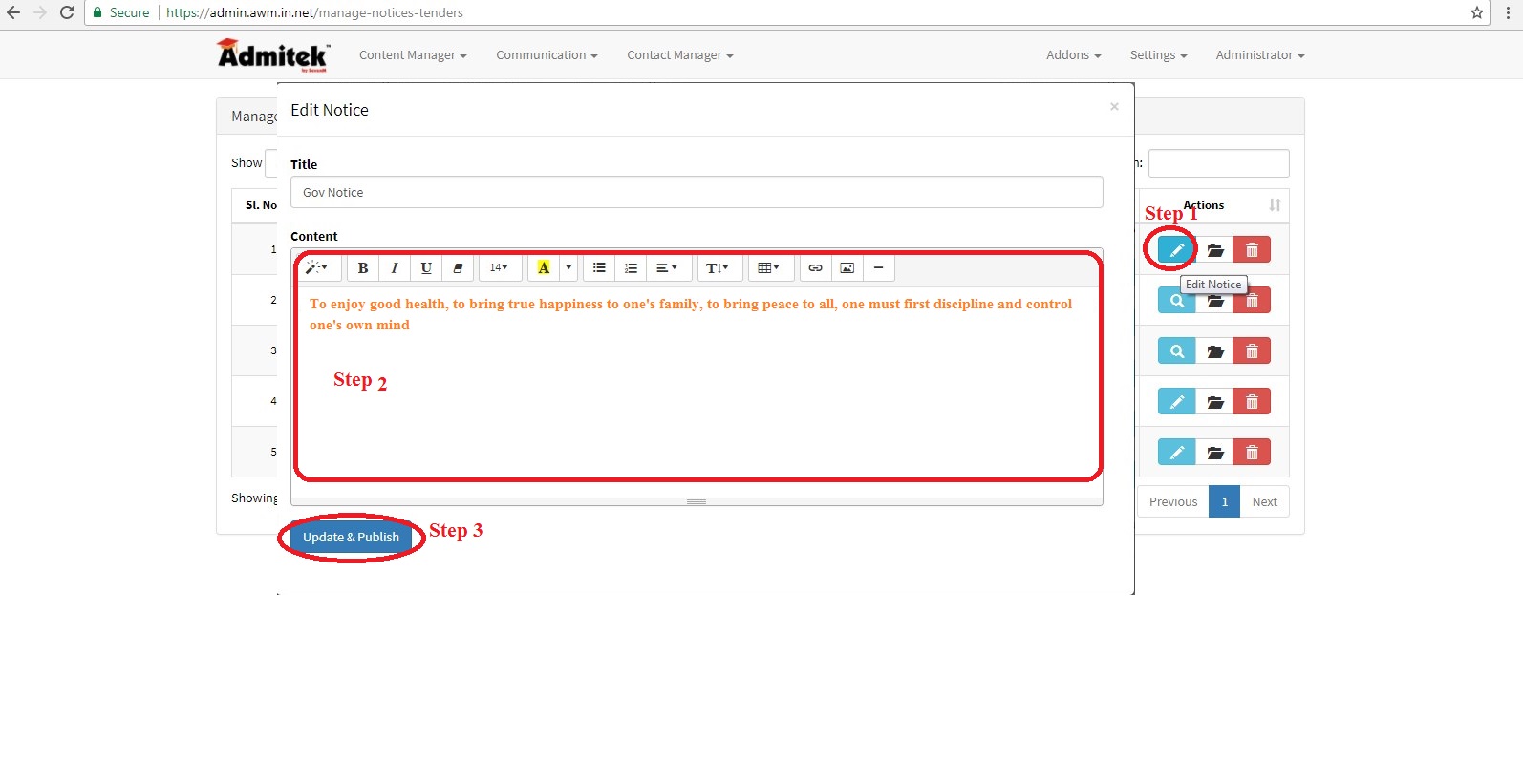
If you want to Edit your last Uploded Notice/ Tender Click On Edit Option (Step 1)> you can make change your entire notice/tender details(Step 2). after making change click on Update & Publish(Step 3).
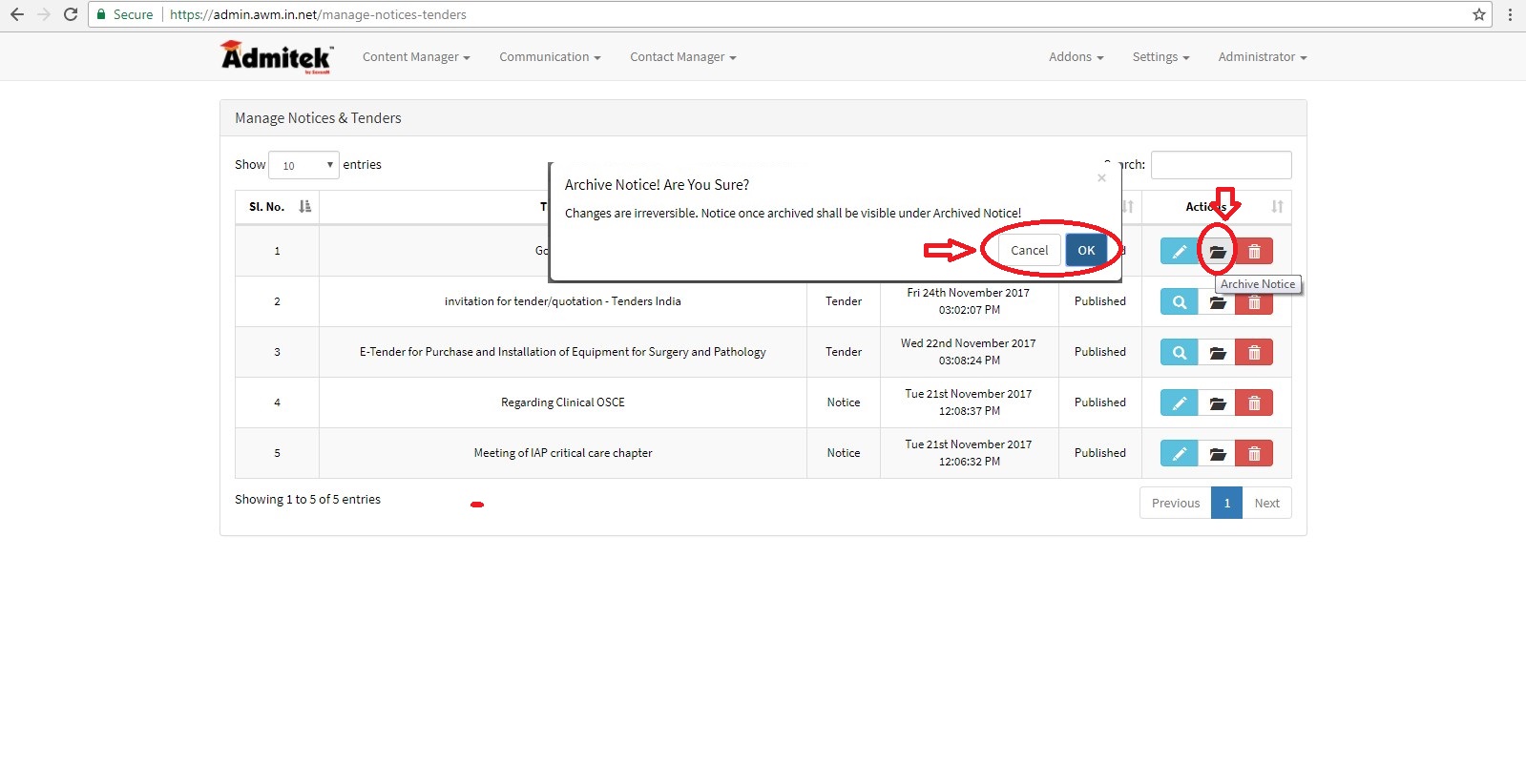
If you want to Archive your uploded file clice on Archive Notice Option & fallow the instruction then you click on Cancel/Ok
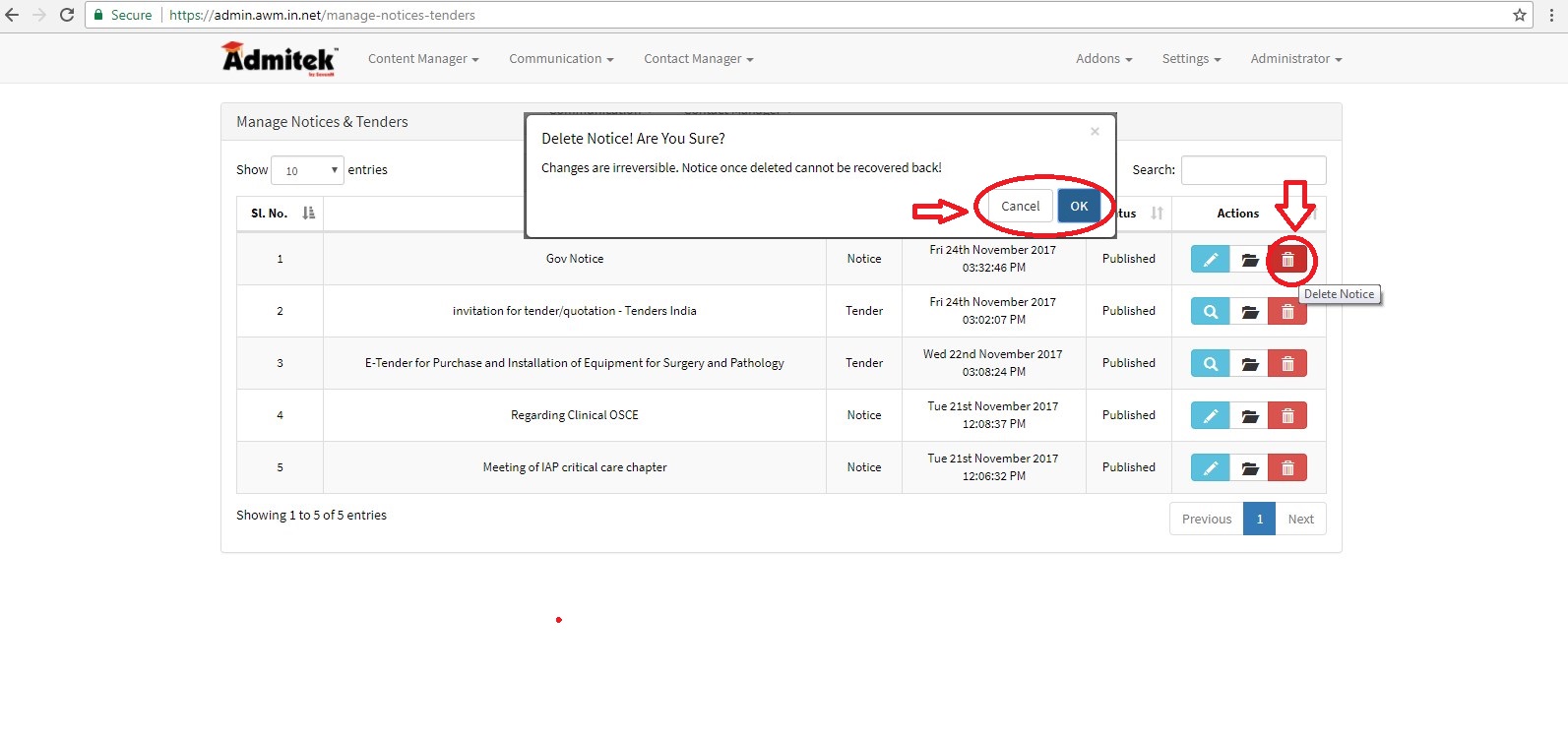
If you want to Delete your uploded file click on Delete Notice Option & fallow the instruction then you click on Cancel/Ok
