How to Change Password?
Mampi Saha
Last Update pred 4 rokmi
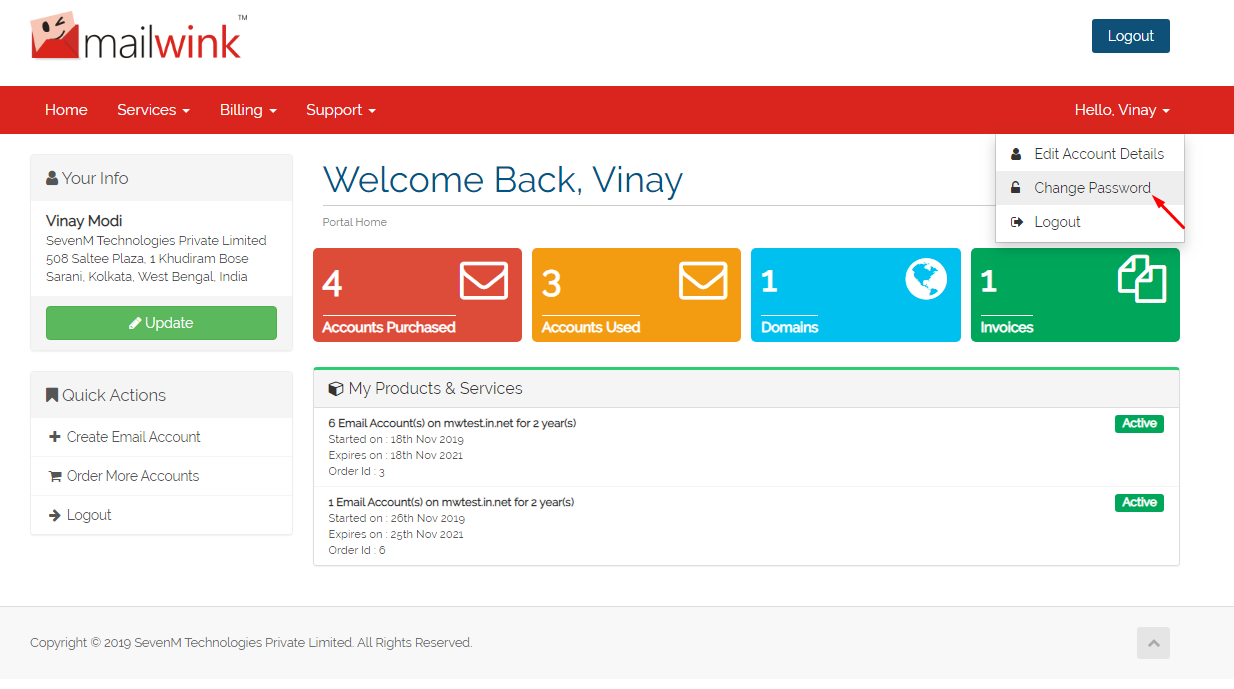
If you want to change password, Click on your Name > Change Password button present on the Right-Upper-Corner Of your Dashboard.
As you click on this, below screen will appear.
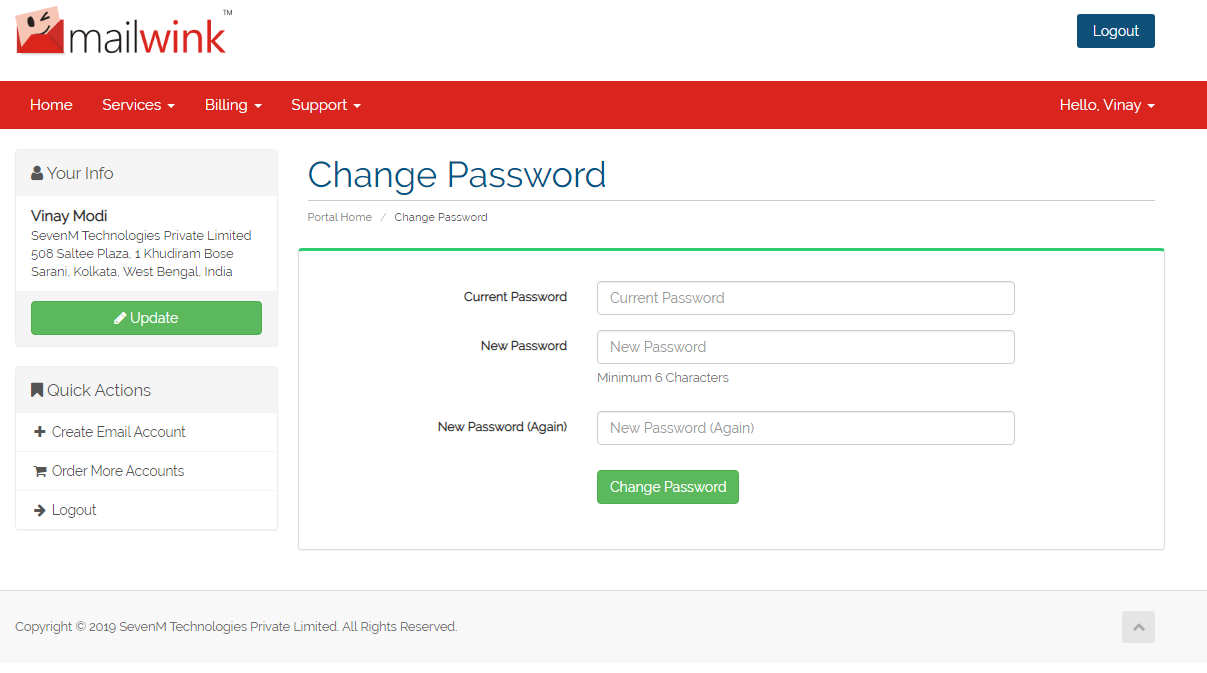
Enter your Current password. Enter New Password and enter new password again for verification. Click on "Change Password".
